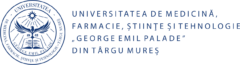What is Liberty Link?
Liberty Link is a mobile application (downloadable from Google Play / Apple Store) that provides users with various features such as:
• publication search (by author name/keyword/title) from the library fund;
• publication reservation;
• scanning the seat number in the reading room;
• viewing and extending the loan term of publications for a predetermined period;
• viewing reserved titles;
• viewing/verifying the barcode of the reader’s permit;
• reading the information on the home page of the online catalog;
• viewing the latest titles of publications entered in the library fund.
Why use Liberty Link?
The Liberty Link application is a practical tool with a predictable interface that supports users in solving situations that require interaction with the library, such as: reserving a publication, extending the loan period.
How do I set up the Liberty Link app?
Application setting:
• Access the personal account from the online catalog (using the username and the password), in an internet browser (Mozilla Firefox / Google Chrome / Opera / Safari)
• On the home page, search for the QR code
Go to “Scan Setup Code” on the mobile app, then scan the QR code
• Enter the user account password. The application is set and ready to use.